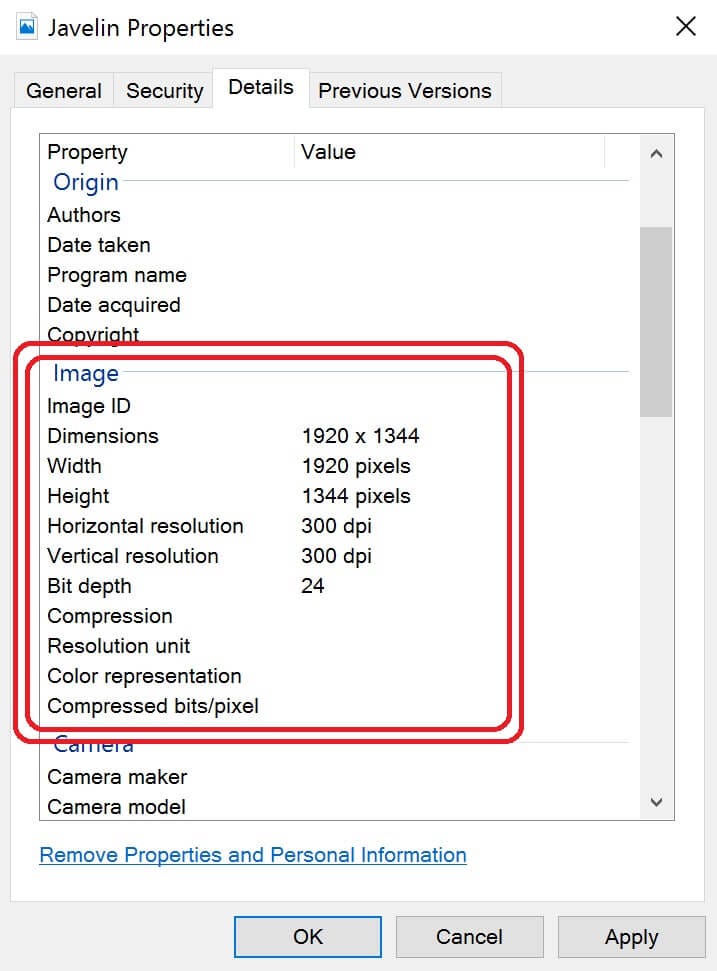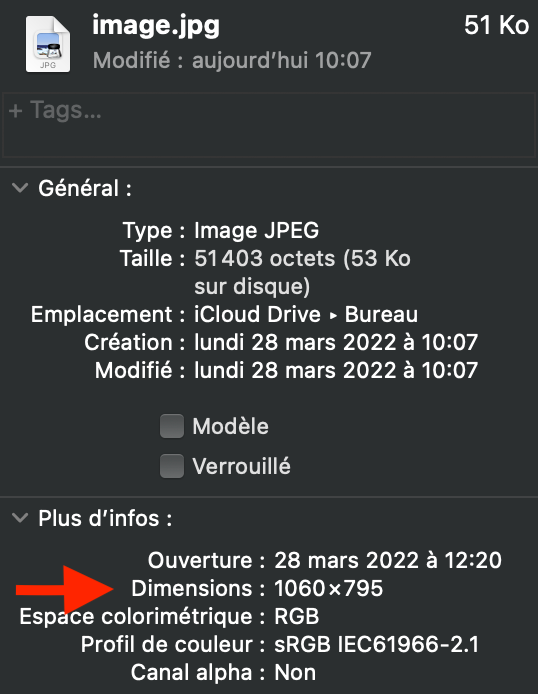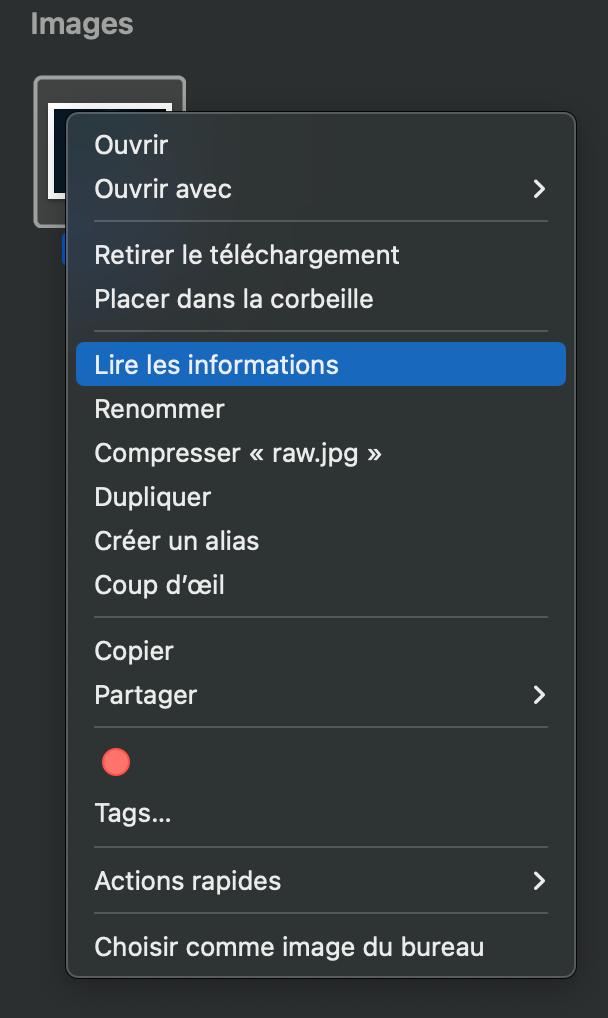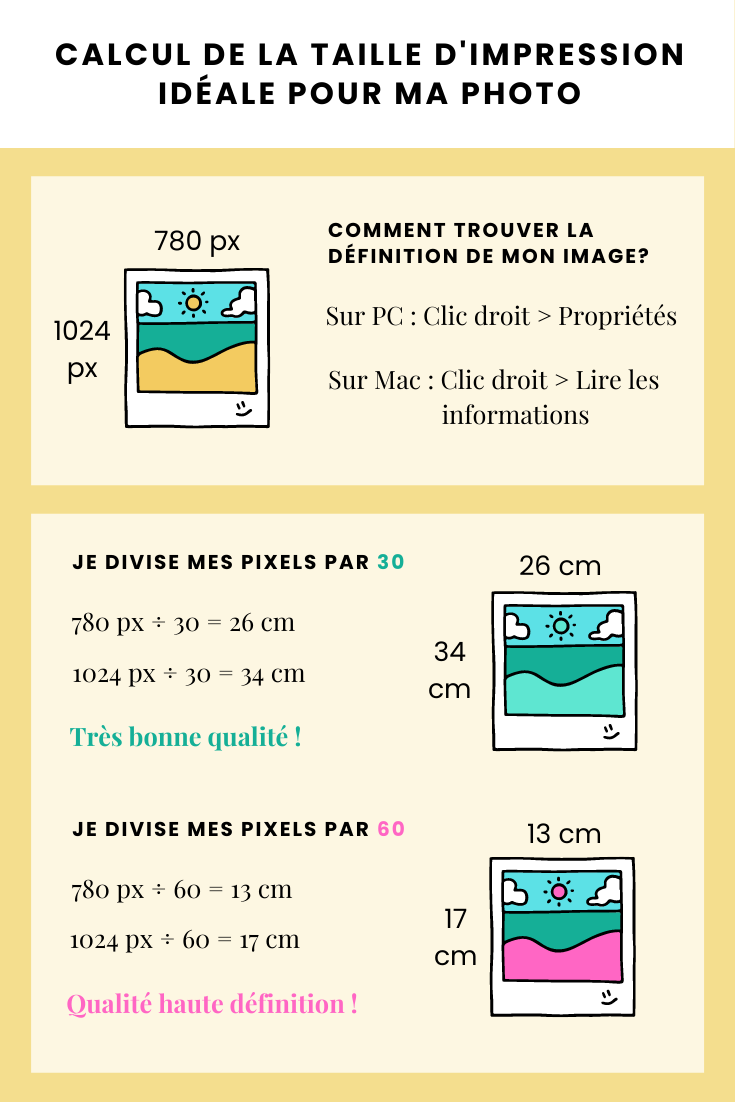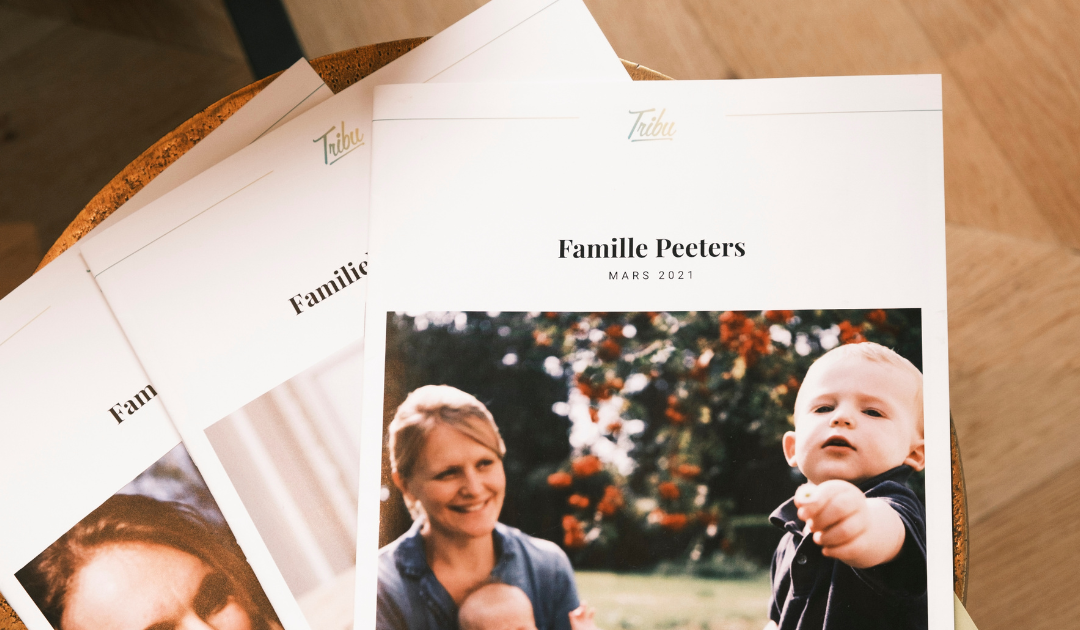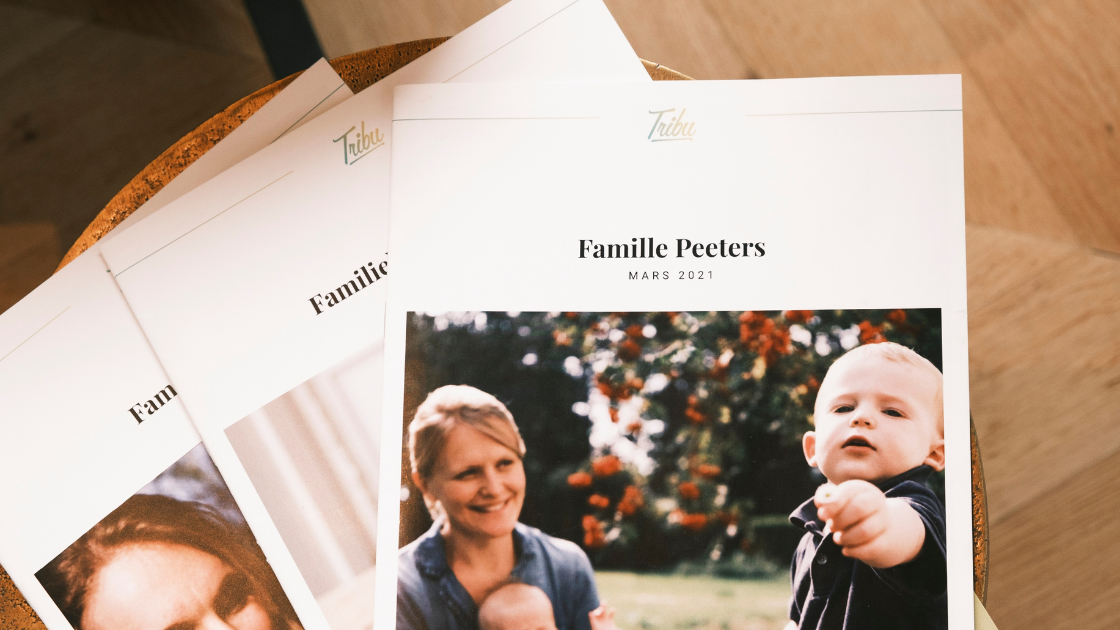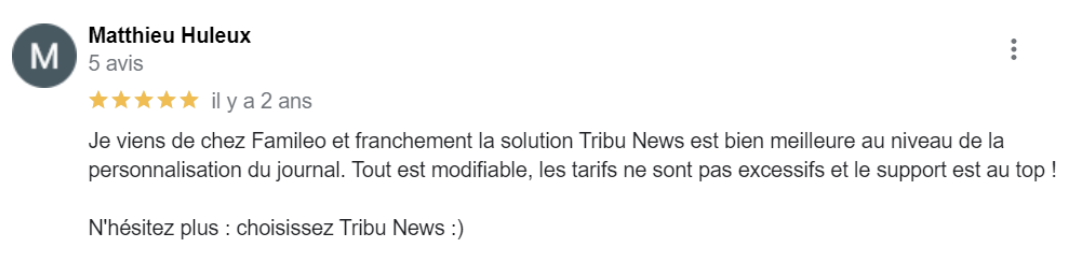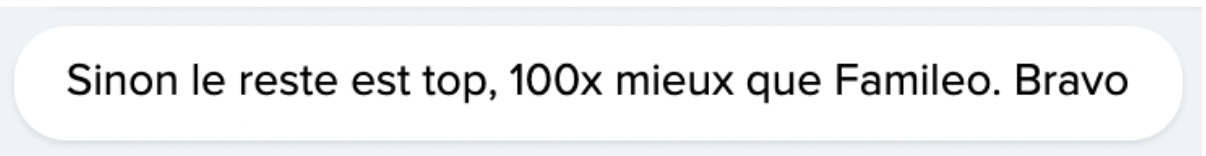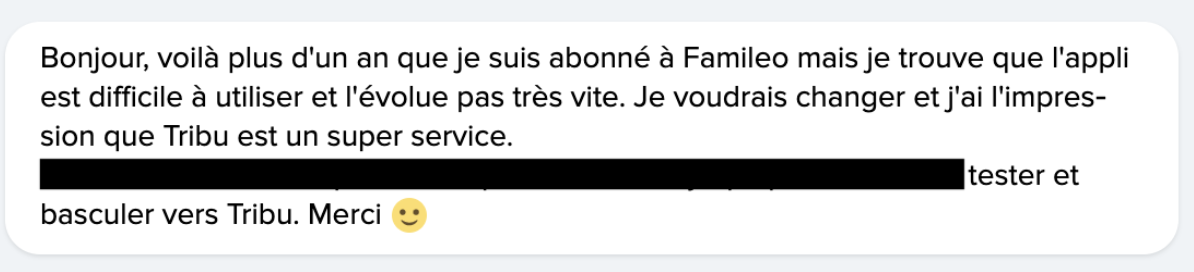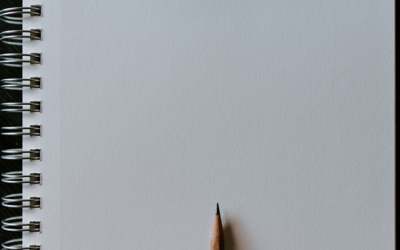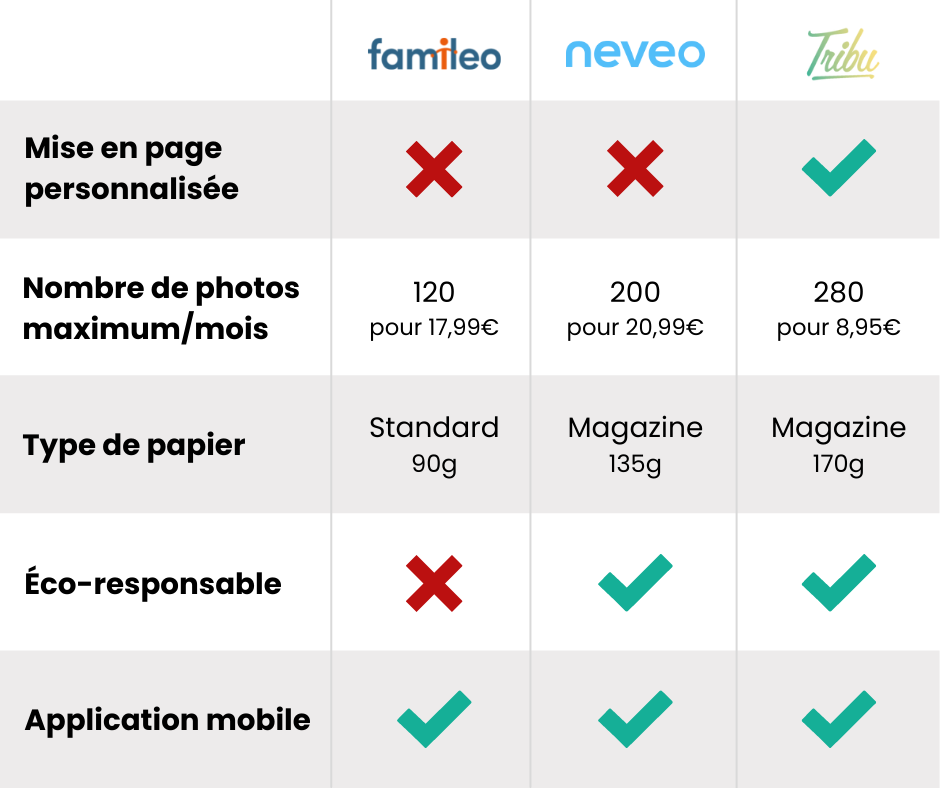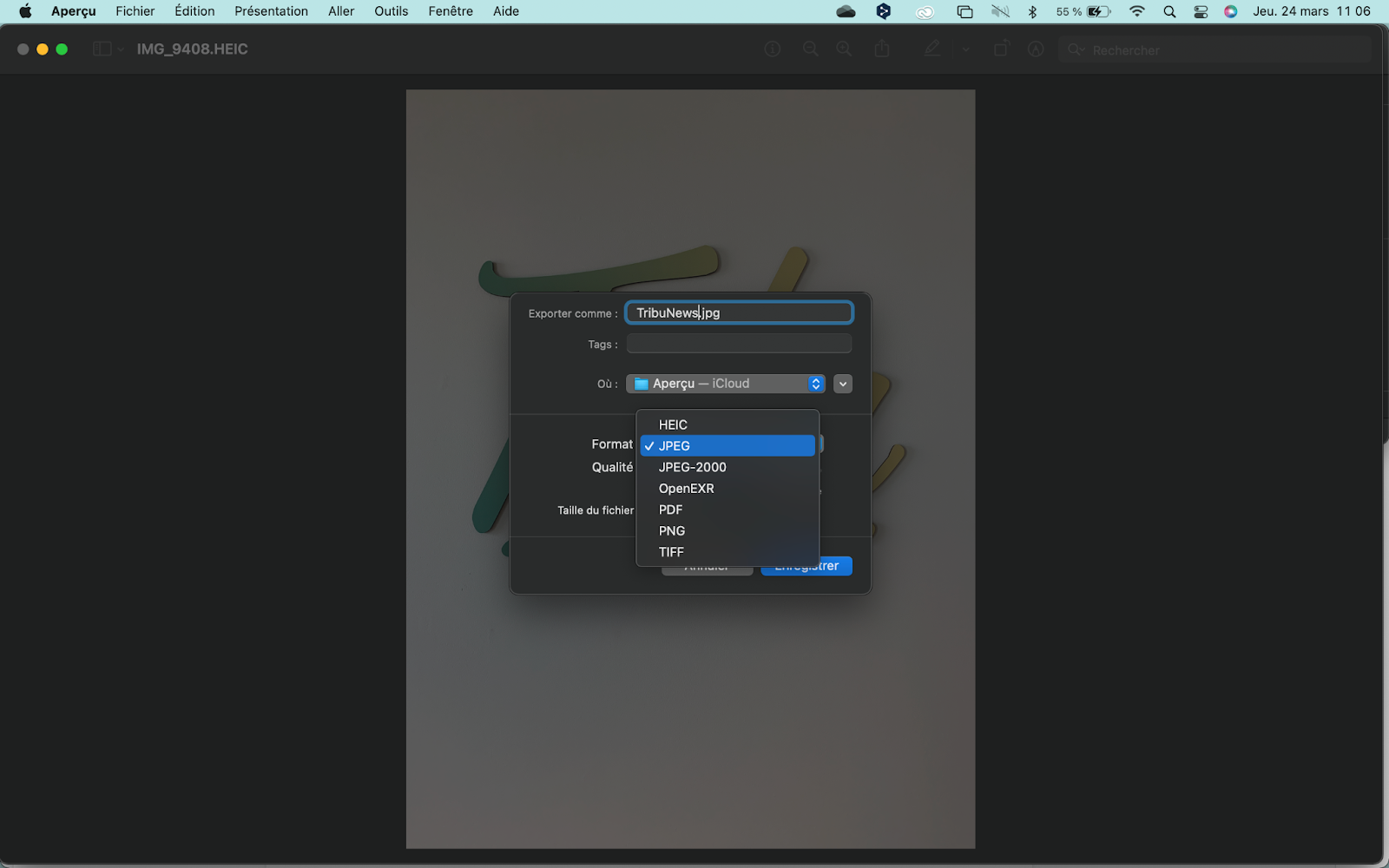Being the author or your family newspaper every month, you might experience what we sometimes call a ‘Writer’s block’. That’s okay, it happens to the best of us. Some people are overflowing with photos or ideas to complete their newspaper. Others sometimes struggle to...
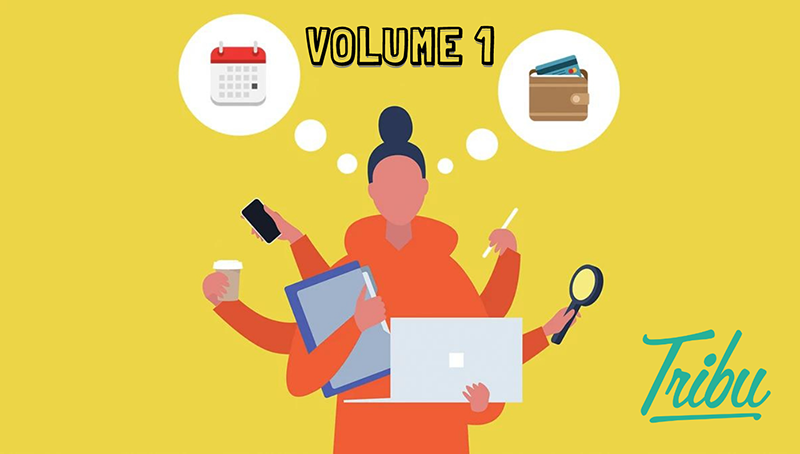
BEING AN INTERN AT TRIBU VOLUME 1
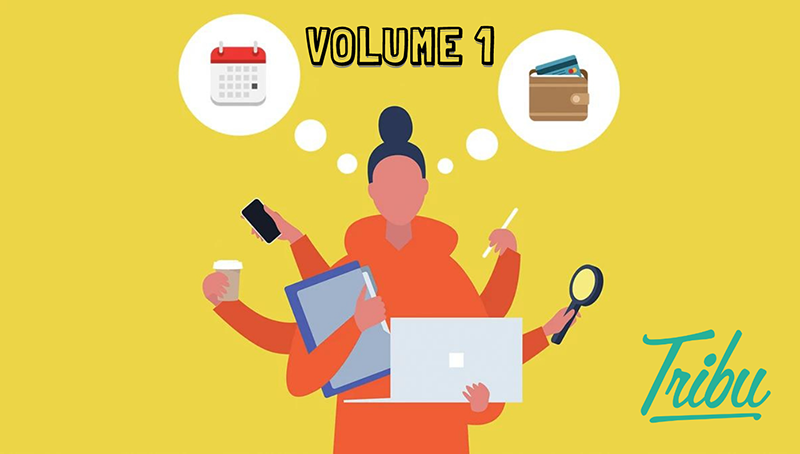
BEING AN INTERN AT TRIBU VOLUME 1
Who are you? (studies, hobbies, qualities and defects, missions at Tribu)
Ludovic : “I’m called Ludovic, I’m 25. I’ve done my internship at Tribu for 4 months at the beginning of 2020. My missions were based on the creation of the Tribu’s box and to minimise the costs of sending albums”
Jules : “My name is Jules, I studied economics and management for 5 years. I am passionate about cooking and music. At Tribu, I was in charge of conducting an Explort internship which consists of doing a feasibility study for penetrating the American market.”
Jade : “My name is Jade, I am 23 years old and I did my internship at Tribu from February to June 2019. After the baccalaureate, I did a 2-year BTS in communication and then I joined the ISCOM (communication school) for 3 more years of study to complete my career.
It was during my 4th year of study in communication that I joined the Tribu team for 4 months. I was in charge of managing social networks and setting up a newsletter.
How were you feeling before starting your internship? What were your expectations?
Jules : “The day before my internship, I was kind of stressed. I really wanted to bring a result to Tribu. My stress went down little by little thanks to Mathieu and Arnaud who were very present for me. I had the possibility to question them at any time which was beneficial for my training as well as stress management.”
Jade : “I couldn’t wait more to start this new experience and to discover the team. I was also a bit stressed but this feeling quickly disappeared when I met Tribu’s team, at the time, composed of Mathieu, Arnaud and 4 or 5 other trainees of the same age as me. I immediately felt that I was going to spend a great training course, to progress a lot but also to have a lot of fun in this small team full of kindness and humour! “
Did the internship meet your expectations?
Ludo : “Yep! At first I wanted to have a real approach to the world’s work. The internship answered it perfectly. The familial environment helped me a lot. We have a lot of freedom concerning the work you’re taking on. With the box project that I launched, I had the possibility to put in place some logistics and some supply chain sectors that I really like”.
Jules : “I was supposed to go to NYC for 3 months to implement the market research I had been preparing for a month and a half. Unfortunately, after 10 days there, COVID-19 putted an end to my stay. I was therefore forced to return to Belgium.”
Jade :” Totally! At the beginning of the internship, Mathieu and Arnaud let me choose the missions I wanted to work on: I therefore evolved a lot professionally in areas that I particularly liked. The structure of the company also allowed me to discover and work in other equally interesting areas (marketing, advertising, logistics, events, customer relations, etc.) to help my colleagues. I was lucky enough to be very well supported during my internship: Mathieu and Arnaud are very attentive and always open to share their knowledge and experience. It was 4 months that went by very quickly and that taught me a lot!”
In 3 words, how would you describe your internship at Tribu?
Ludo : “Fun, family, heart-warmer”
Jules : “Autonomy, proactivity, adaptation”
Jade :” Evolution, kindness and laughter”.
What are your thoughts about the kind of management used at Tribu?
Ludo : “It was the first time that I was experiencing it. I loved how they trusted us during the whole duration of the internship. We have a lot of freedom. The other interns and I were motivated about coming to work early in the morning. “
Jules : “I am fully convinced that Tribu’s management system is excellent. It allows you to be autonomous in your work while benefiting from support and follow-up from Arnaud and Mathieu. When I was an intern, I presented my activities and the objectives I wanted to achieve. Every week we discussed my work and what was driving me. This framework was very empowering and motivating.”
Jade : “It’s a management style that is becoming more and more widespread in companies, and it’s perfect for taking responsibility, evolving, gaining self-confidence and daring to express yourself freely. It was during my internship at Tribu that I discovered this management style and it has become an important criterion in my other internship, work-study and now job searches.”
What are the skills you gained thanks to the internship?
Jules : ”Thanks to this internship, I am more agile, I have better communication with customers and suppliers. I was also able to improve my canvassing skills.”
Jade : “Soft skills: organisation (I always had a to-do list around to have a visual of the tasks ahead of me), versatility (by carrying out my tasks but also by helping others with theirs, by taking part in each other’s meetings…), teamwork (I often brainstormed with the whole team to come up with ideas to feed the social networks, and what came out of this was always very interesting: it was as a team that we came up with the best ideas!)
Hard skills: Social media management, emailing, content production, video editing, communication strategy…”
Name one thing you loved about your internship?
Jules :”I loved being able to choose my own missions. I loved the support there was. I loved being able to travel abroad. I loved the work atmosphere. I loved the love we got from the clients.”
Jade : “I loved many things about my internship at Tribu! I am thinking in particular of guerrilla marketing: a day in the streets of Louvain-la-Neuve with Mathieu and Arnaud disguised as grandparents to increase the company’s visibility! I also really appreciated Arnaud and Mathieu’s support: there were regular meetings to accompany us in our missions but also to talk about how we felt within the team, to find solutions, to unblock situations… It’s very pleasant to be supervised in this way when you’re on an internship and you’re there above all to learn!
An anecdote to share?
Jade : “I watched the Game of Thrones 7 season summary so I could watch the last season with the Tribe team in the premises! We set up beanbags against the windows so we could be immersed in the dark like in the movies! It was great!”
What would you say to our next interns?
Ludo : ”We are really well supervised, we have a lot of freedom. Mathieu and Arnaud insist on the fact that you have to be in line with the company’s values. Every time I came to the course I knew I was going to have a good day. There is a strong team spirit, no one is left out. There are different personalities and everyone has their place in the company. “
Jules :”Go to Tribu! Their project is beautiful. The work is motivating and empowering. The atmosphere is great. You will leave with a real professional and human experience.”
Jade : “I would tell them to make the most of this experience to increase their skills and not to hesitate to ask questions, propose and test their ideas…”
What if you’ll do it again?
Ludo: “Of course! “
Jules : “I would definitely go back !! “
Jade : “I wouldn’t change anything! Except maybe the length of my internship so I can see even more of Tribu’s evolution.”