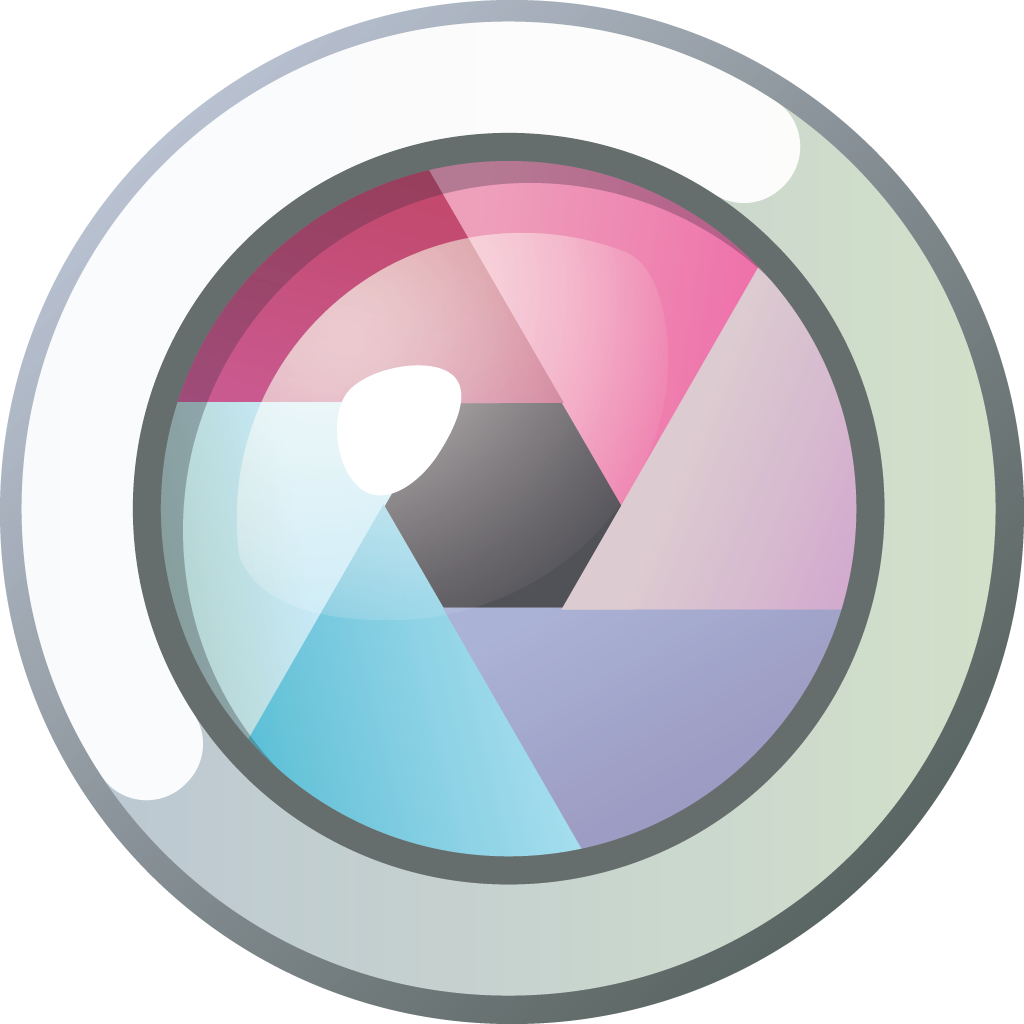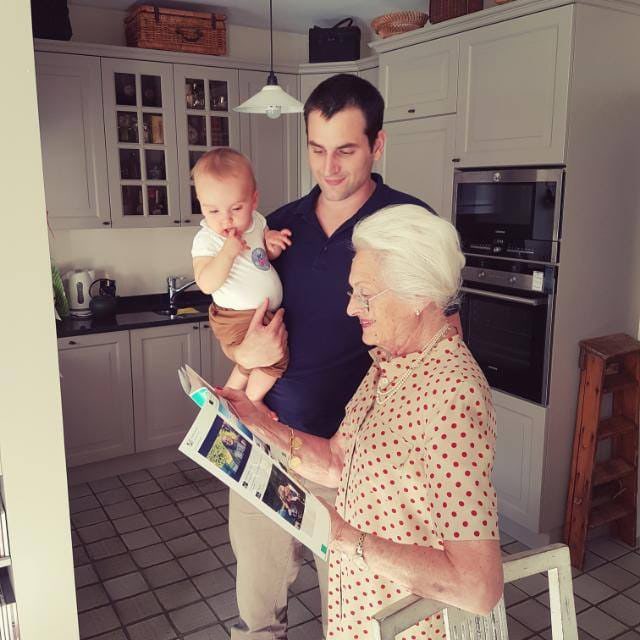
IL ÉTAIT UNE FOIS TRIBU
IL ÉTAIT UNE FOIS TRIBU
Notre mission et nos valeurs sont intimement liées à notre histoire. Mais, à ce propos, la connaissez-vous ?

NOTRE HISTOIRE
C’est en 2015, après le décès de son grand-père, qu’Arnaud De Cartier réalise que sa grand-mère va désormais se retrouver seule. Face à cette situation, Arnaud réfléchit petit à petit à une solution. A ce moment, d’autres concepts, comme Famileo, n’existent pas encore. Il crée alors un document Word dans lequel il insère toutes les publications de sa famille provenant des réseaux sociaux et l’envoie quelques jours plus tard à sa grand-mère. Celle-ci est si heureuse qu’elle montre son petit journal imprimé à ses amies. Au bout de quelques semaines, les petits-enfants de ces dames contactent Arnaud pour lui demander de créer aussi des journaux pour leurs familles. La machine est lancée !
Après cela, Arnaud s’associe rapidement avec son ami et collègue Mathieu. Ils quittent leur poste chez Décathlon peu de temps après et font évoluer Tribu. L’idée des albums mensuels envoyés aux grands-parents connaît un essor incroyable lors de la pandémie du Covid-19 en 2020. Ainsi, des start-up comme Tribu ou Famileo montent en puissance et de plus en plus de familles sont conquises par leur concept.
En 2021, l’équipe s’agrandit et le développement des applications et du site web est internalisé. Tribu est élu Meilleur du Test par l’organisme indépendant Test Achat. L’été d’après, en 2022, Tribu lance un nouvel album dédié cette fois-ci aux jeunes parents et à leurs enfants. L’album Kids est un excellent moyen de revivre les aventures vécues et permet de suivre l’évolution de son bébé tous les mois. Il devient rapidement un incontournable des cadeaux de naissance !
Début 2023, Tribu reçoit officiellement la Certification-D, la preuve scientifique que nos albums de familles aident les personnes atteintes de démence. Une fierté pour toute l’équipe puisque nous savons désormais que nos albums font une vraie différence auprès des malades !
Stay tuned, 2023 réserve d’autres très belles surprises ! Envie d’en savoir plus ? Cliquez sur le bouton ci-dessous !